calliopeguy
Senior Member
I would like to know what it takes to post pictures, especially in the individual manufacturer sites. As modifications are done, or potential problem areas, etc. it would be nice to have a photo to show the rest of us. If that info already exists, please pardon my stupidity and please point me to it.
Thanks
Ken
Thanks
Ken