Bookmarks
Clicking the bookmark icon on a post will instantly bookmark that content (saved in your profile) so you can find it later. You can find all bookmarked content in your account details (look for the bookmark menu item over on the left). Occasionally you might want to add some additional context to help you locate that bookmark again in the future and you can do this in the bookmark dropdown menu.
You can manage your bookmarks here: https://www.5thwheelforums.com/account/bookmarks
Clicking the bookmark icon on a post will instantly bookmark that content (saved in your profile) so you can find it later. You can find all bookmarked content in your account details (look for the bookmark menu item over on the left). Occasionally you might want to add some additional context to help you locate that bookmark again in the future and you can do this in the bookmark dropdown menu.
You can manage your bookmarks here: https://www.5thwheelforums.com/account/bookmarks